When you add Queue-it’s virtual waiting room to your website or app, visitors exceeding capacity limits of your website or app are offloaded to a waiting room on Queue-it’s infrastructure. At the throughput rate you configure, Queue-it then redirects the visitors who waited in line back to your website in the correct, sequential order.
A Queue-it waiting room is simply a waiting page that is inserted between two web pages. Our interaction with your system is as if the visitor entered your URL, then the Queue-it URL in the browser, waited, and entered the URL for your website again. Because the virtual waiting room is not implemented as a reverse proxy, no sensitive data is exposed to Queue-it.
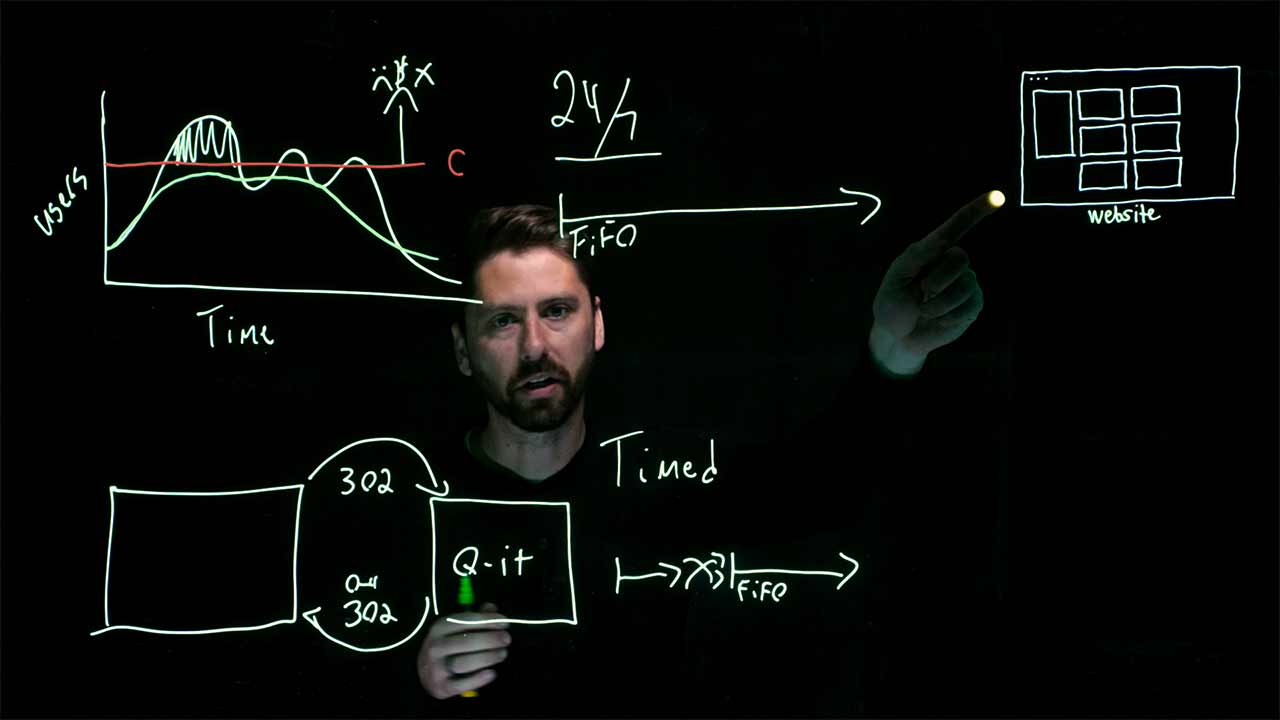
The virtual waiting room is implemented using an actions and triggers framework. When a trigger happens (e.g. a user visits a specific web page), you can trigger the waiting room logic (e.g. the user is redirected to your customized waiting room).
Available triggers include:
- Request URL
- Request Body
- User Agent
- Cookie
- HTTP Header
- JavaScript
In practice, this means you can implement the virtual waiting room on your specific bottlenecks. You get control precisely where you need it, for example:
- In front of your whole site/app
- For specific landing pages
- On dynamic requests like "Add to Cart"
- On adding a specific product to the shopping cart
There are three principal implementation patterns for covering your site or page(s):
Concert onsales, shopping holiday sales, conference registrations, and similar situations have a fixed start time by which visitors will already have accumulated on your website and exceed your website’s capacity.
To manage pre-event build-up, you offload early visitors from your infrastructure to Queue-it’s pre-queue waiting room. Early visitors will see a page with a countdown timer. At sale or registration start, visitors are randomized and assigned a place in line. This has the added benefit of neutralizing any advantage to arriving early.
Visitors who arrive after the sale starts get a first-come, first-served place in the queue.
When the waiting room is empty, Queue-it will switch off the waiting room unless traffic inflow exceeds your configured thresholds.
Some sales or registrations should only be accessed by a select group of customers. Examples include members-only early ticket onsales, product drops or exclusive sales for customers with a certain loyalty status, purchase patterns, and history. Exclusive or early sales access is an effective way to engage and grow the loyal customer base.
You can control access to your sales or registrations using an invite-only waiting room. You use a list of unique visitor identifiers – either email addresses or auto-generated random identifiers – to create links and specify who can access your invite-only waiting room. You can distribute these links via email or make the links available only you’re your customers have logged into their profiles. When you open access to your sale, customers enter the waiting room with a secure access link that contains the encrypted and signed unique identifier included in the queue token.
The invite-only waiting room allows you to gate your product and validate all traffic before it enters your website, while blocking bots, controlling traffic flow, and tracking shopper purchasing behavior.
Enterprises use this implementation pattern as a safety net to mitigate unexpected traffic surges and for protection during high traffic peaks all year round.
With the 24/7 protection implementation, traffic levels on the covered site or page(s) are constantly monitored. If traffic inflow exceeds the thresholds you configure, only then will the online queue activate.
The visitors would be placed in the waiting room in a standard first-in, first-out order. When the waiting room is empty, Queue-it will switch off the virtual waiting room and no visitors will see a waiting room page until traffic inflow again exceeds your configured thresholds.
When your web page is covered by Queue-it's virtual waiting room, the visitor flow is changed to the following:
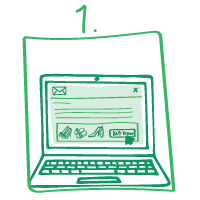
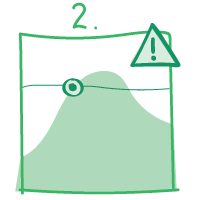
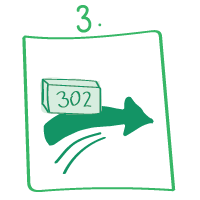
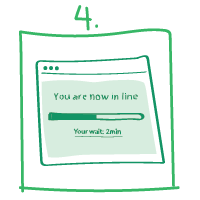
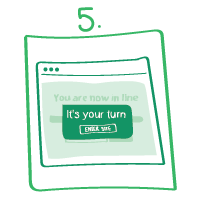
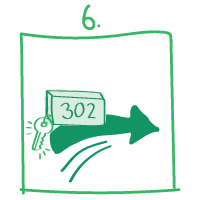
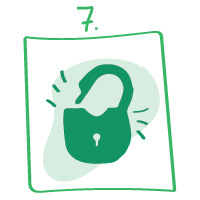
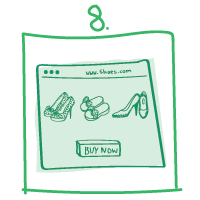
- A visitor navigates to your website.
- The Queue-it Connector determines if the visitor needs to go to the waiting room (based on your configuration).
- The visitor is offloaded to the Queue-it infrastructure using a standard HTTP 302 redirect.
- The visitor enters Queue-it’s waiting room and is shown a personalized queue page with information about queue number, estimated waiting time, and more.
- After waiting in the waiting room, the visitor is automatically redirected if the waiting room page is open. If not, the visitor gets a sound notification and popup the next time the waiting room page is viewed.
- The visitor is given a signed token and is redirected to a page on your website using a standard HTTP 302 redirect.
- The Queue-it Connector verifies the signed token to ensure that the visitor is allowed access to the web page and creates a session for the visitor.
- The visitor continues the user journey on your website.
Queue-it does not operate as a DNS / reverse proxy. Therefore, no sensitive personal data between the visitor and your website goes through Queue-it's virtual waiting room service.
Queue-it offers four integration possibilities:
By linking to directly to the waiting room, visitors are taken directly to the Queue-it infrastructure and no load is put on the target server until they have completed their waiting period in the queue.
This integration involves including a simple script on the web pages to be covered. The majority of our customers integrate with this approach. Although tech-savvy users can skip the queue, it is easier and quicker to integrate than with the secure server-side Connector.
This integration removes the possibility of end-user manipulation, ensuring an unskippable queue. Queue-it offers Connectors to easily plug in to existing CDNs, proxies, and ecommerce and ticketing platforms.
Similar to the Proxy / CDN / Load Balancer Connector, this method creates an unskippable queue. It can be completed by a skilled developer in under a day. We offer Connectors for several programming languages.
For more information on all Queue-it Connectors, visit our Connectors Page.
Once the technical integration is complete, you will be able to configure when and where Queue-it's virtual waiting room covers your website or app.
Queue-it offers two methods to administer your account.
GO Queue-it, our web-based admin platform, gives you a powerful overview of everything you need to manage your account successfully, including real-time communication and queue traffic analytics.
Alternatively, you can use our REST-based Admin API to programmatically manage the entire lifecycle of waiting rooms, from creation to sunsetting.
You can integrate Queue-it’s virtual waiting room to flexibly protect your entire website or select pages. There are two options for configuring this.
Inspired by Google’s Tag Manager, the GO Queue-it Platform lets you leverage rule-based triggers and actions to configure the waiting room. For example, you can trigger an action based on URL, cookies, HTTP headers, user agents, and JavaScript variables.
Alternatively, you can trigger the waiting room on the relevant page(s) programmatically using our Connector SDKs.