Introducing Traffic Insights: Understand & act on your waiting room traffic

High-visibility, high-demand sales and registrations often see unusual traffic spikes and are frequent targets of bots and abuse. Queue-it now offers Traffic Insights, a powerful new analytics tool that gives you a visual, actionable overview of your waiting room traffic with accurate server-side analytics.
Queue-it customers have been able to create graphs and extract key waiting room traffic data using the Premium Reporting tool. Premium Reporting gives customers an overview of their traffic trends, for instance: how many visitors were in the waiting room; how many left; how many were challenged; and what the average wait time was.
But when these stats deviated from the norm, customers had little insight into the “why”. For instance, when customers saw unusual traffic spikes, it was hard to know if the spike was driven by desirable visitors, like genuine customers, or undesirable visitors, like bots and data center traffic.
Many brands using Queue-it experience both scenarios. High-visibility sales and registrations, like product drops or government relief applications, are naturally more susceptible to unusual traffic patterns.
Regardless of the demand, every customer has an interest in serving legitimate visitors. Without comprehensive information about waiting room traffic, customers weren’t confident they were only serving genuine visitors and couldn’t understand the root cause of unusual traffic patterns.
To help you get a visual, actionable overview of waiting room traffic and visitor details, Queue-it has introduced Traffic Insights featuring accurate server-side analytics.
Traffic Insights enables you to:
- Get full traffic visibility with server-side data you can trust. Trust the data you get to detect suspicious traffic, understand genuine traffic, and optimize your waiting rooms with the confidence of accurate server-side analytics.
- Detect and act on bots and abuse. Get alerts for suspicious traffic and identify unusual user agents, requests, or data center traffic to strengthen your bot and abuse strategy.
- Understand unusual traffic patterns. Investigate unexpected traffic spikes and sources to troubleshoot waiting room issues and validate visitor details.
Traffic Insights consists of 2 key tools:
- The Dashboards: Highlights, Visitor Details, and Explorer. They provide you with deep insights about what happened in the waiting room and why. With 30+ filters, you can analyze the traffic patterns down to each request made to waiting room.
- Traffic Alerts. It gives you a heads-up and prompts you to take immediate action when unusual traffic patterns are detected.
You can learn more about the benefits of Traffic Insights in the webinar recording below.

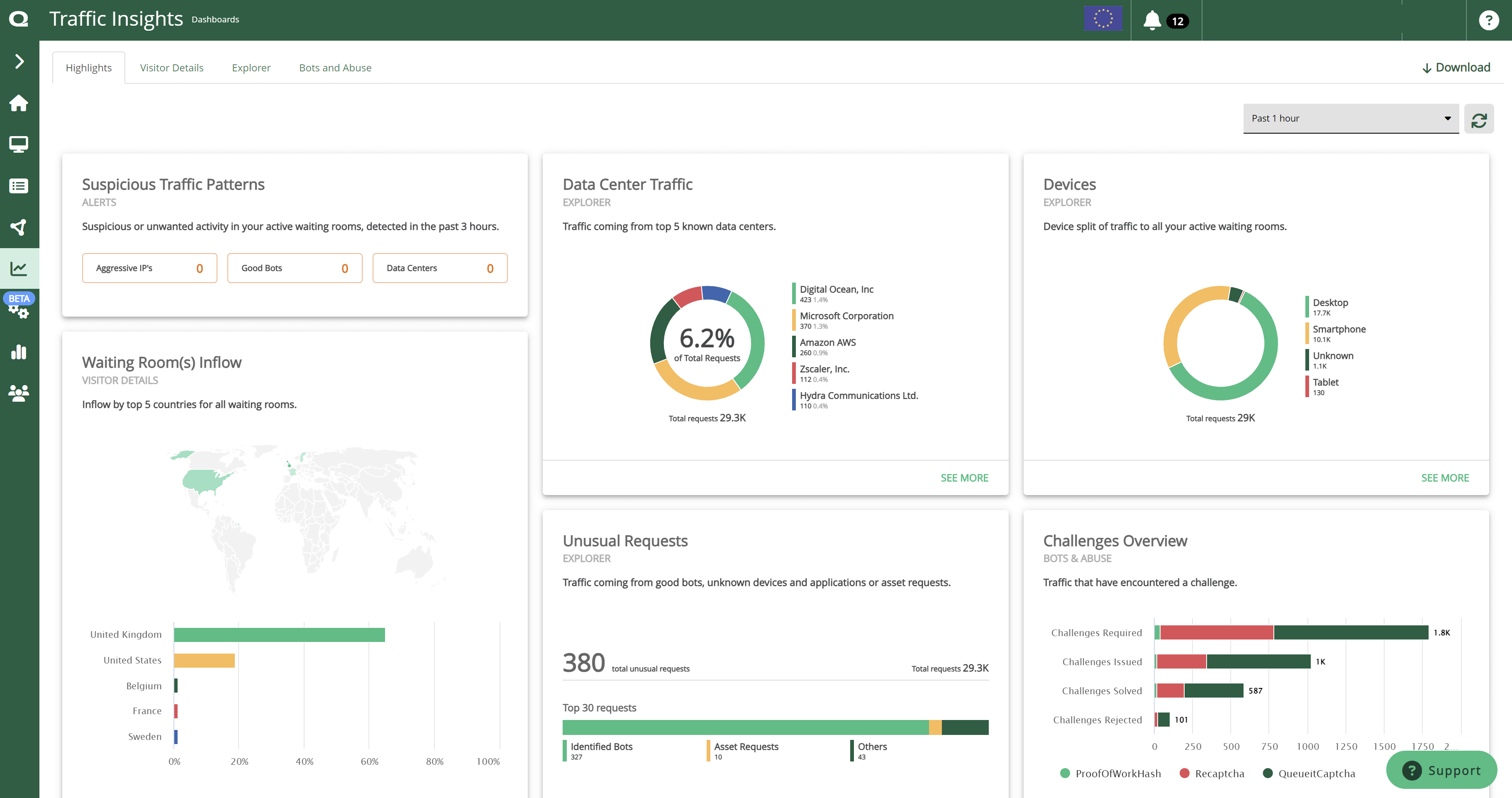
The Highlights dashboard is a quick waiting room health check. It’s your fastest way to understand abnormal traffic patterns across all your waiting rooms. The page highlights the severity and extent of data centers, social media crawlers, and other unusual actors. From here you’re guided to further investigate and/or act on the given information.
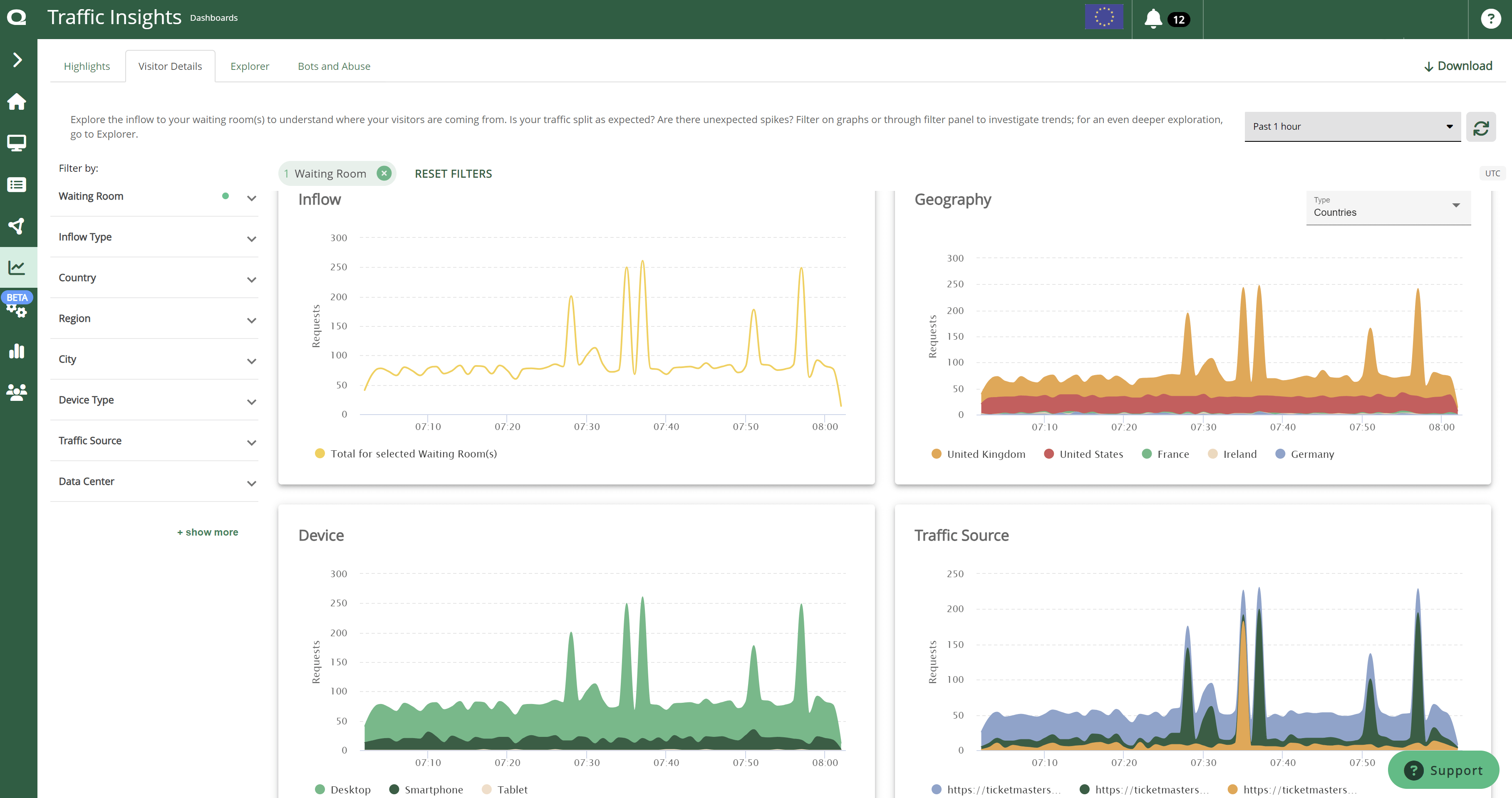
The Visitor Details dashboard shows the inflow to your active waiting room(s), which you can filter and visualize in time series graphs (see available filters in the table below). You can use this dashboard to spot deviating traffic patterns and investigate:
- Where traffic is coming from
- Which devices are used
- Who the referrer(s) are
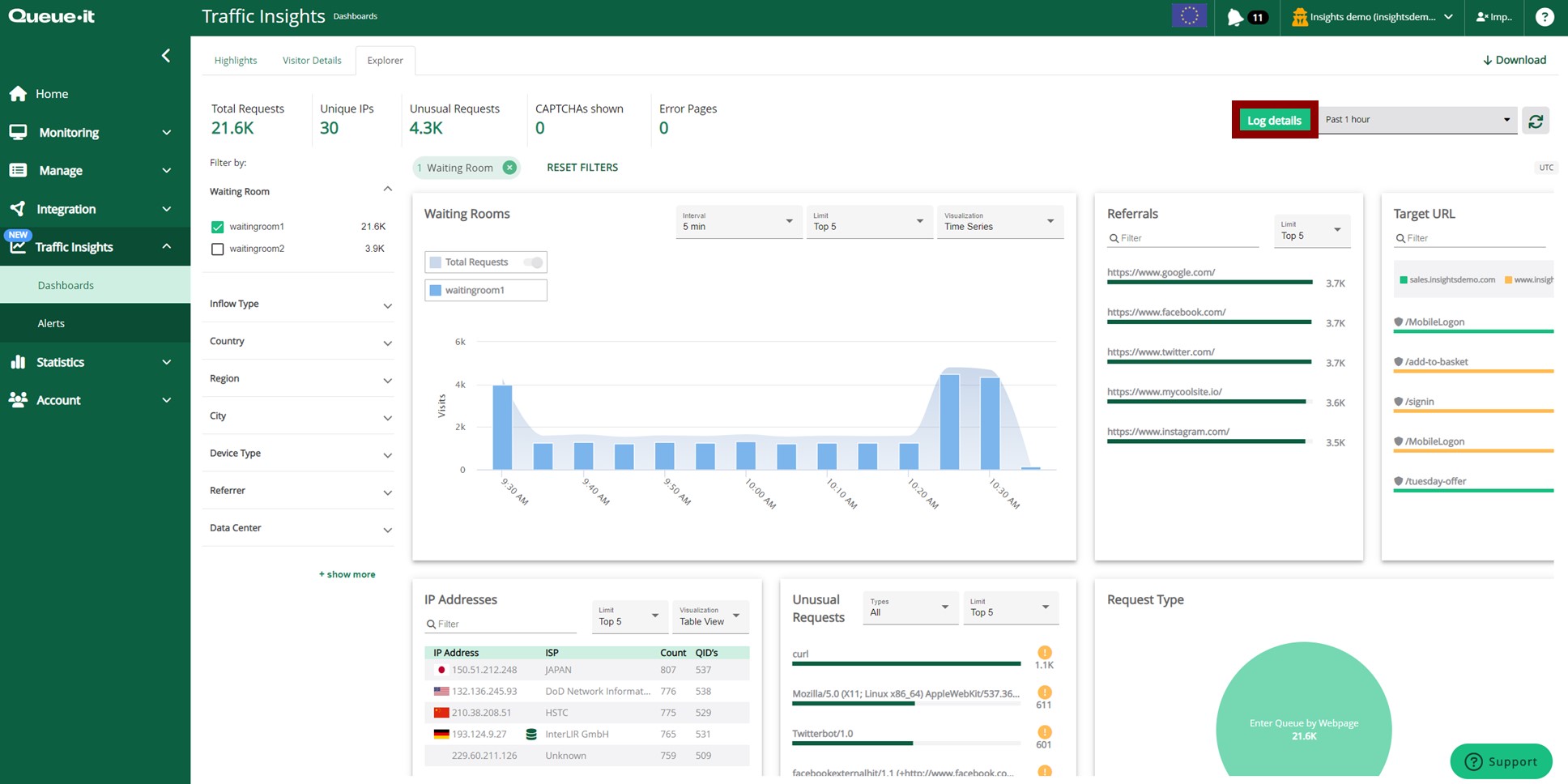
The Explorer dashboard shows a holistic overview of all requests made to your selected waiting room(s) (see available filters in the table below). From here you can access detailed logs which let you analyze waiting room traffic down to the individualized request level.
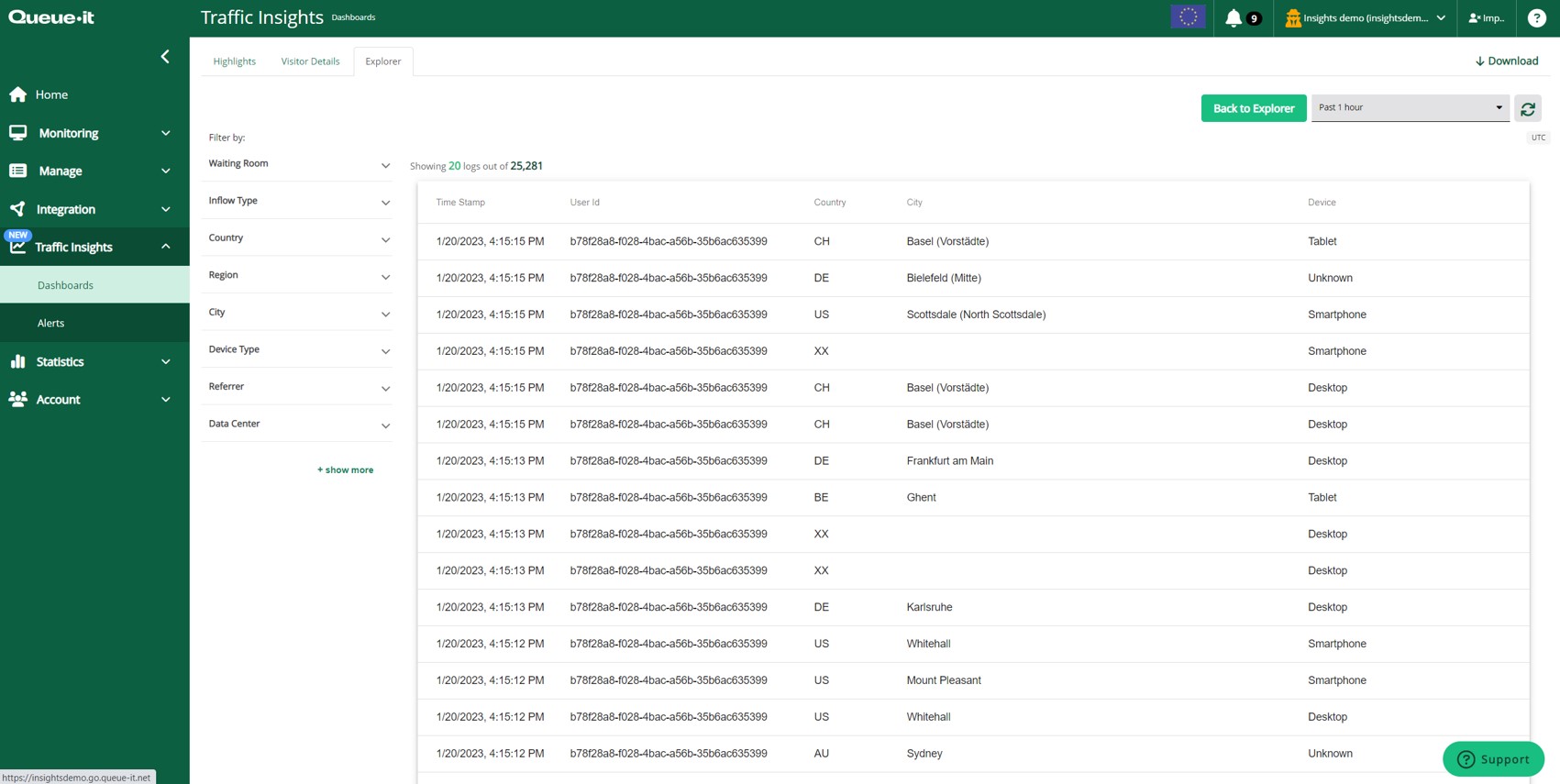
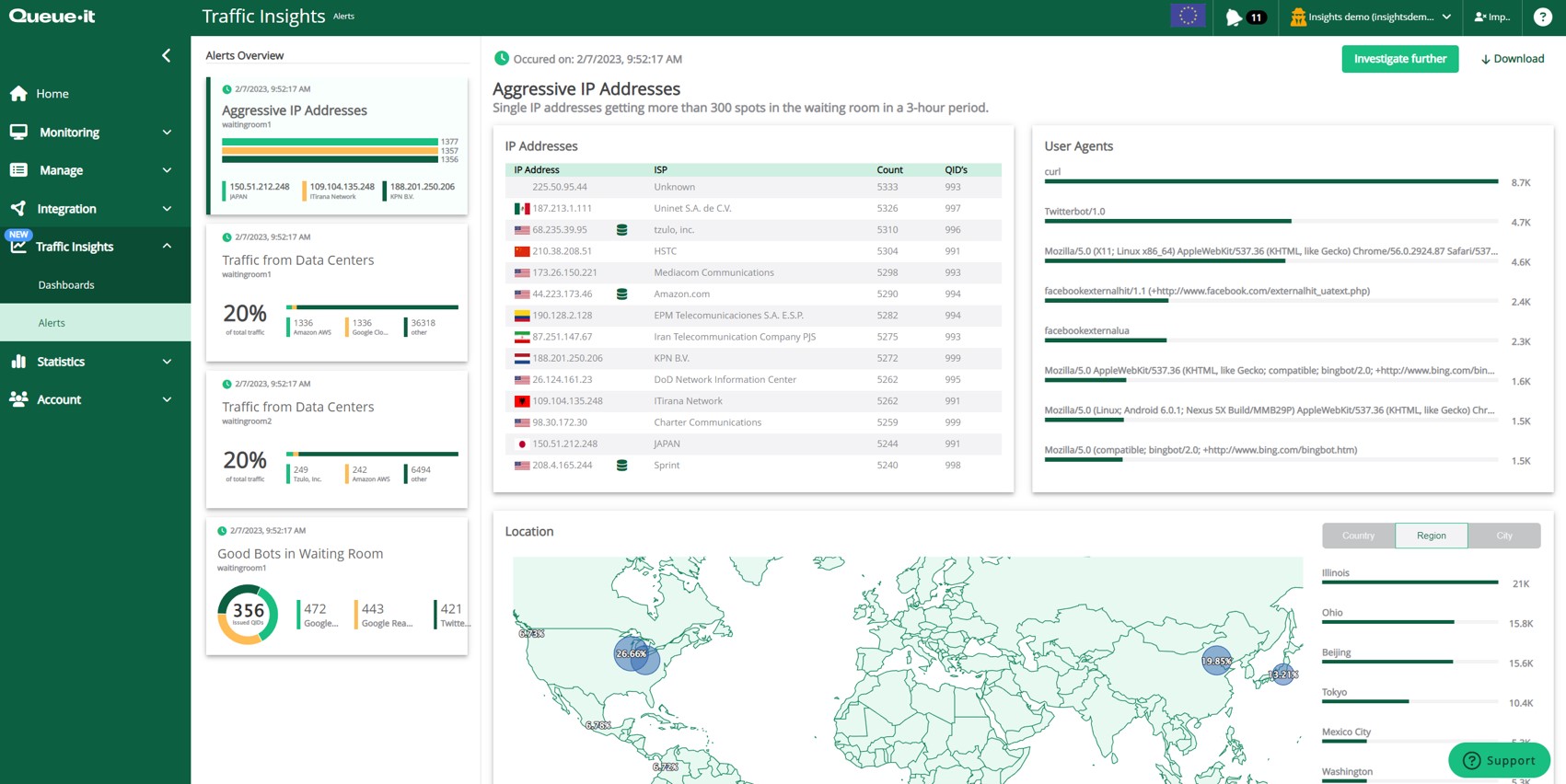
The Alerts page uses Queue-it’s many years of expertise to flag unusual traffic patterns for all waiting rooms. The page features 3 types of alerts, including all relevant data and details:
- Aggressive IP addresses getting QueueIDs
- Data Centers making up a large portion of total requests to the waiting room
- Good bots ending up in the waiting room
When there’s an alert, a notification will appear on the waiting room Monitor page. Clicking on the notification will direct you to the Alerts dashboard.
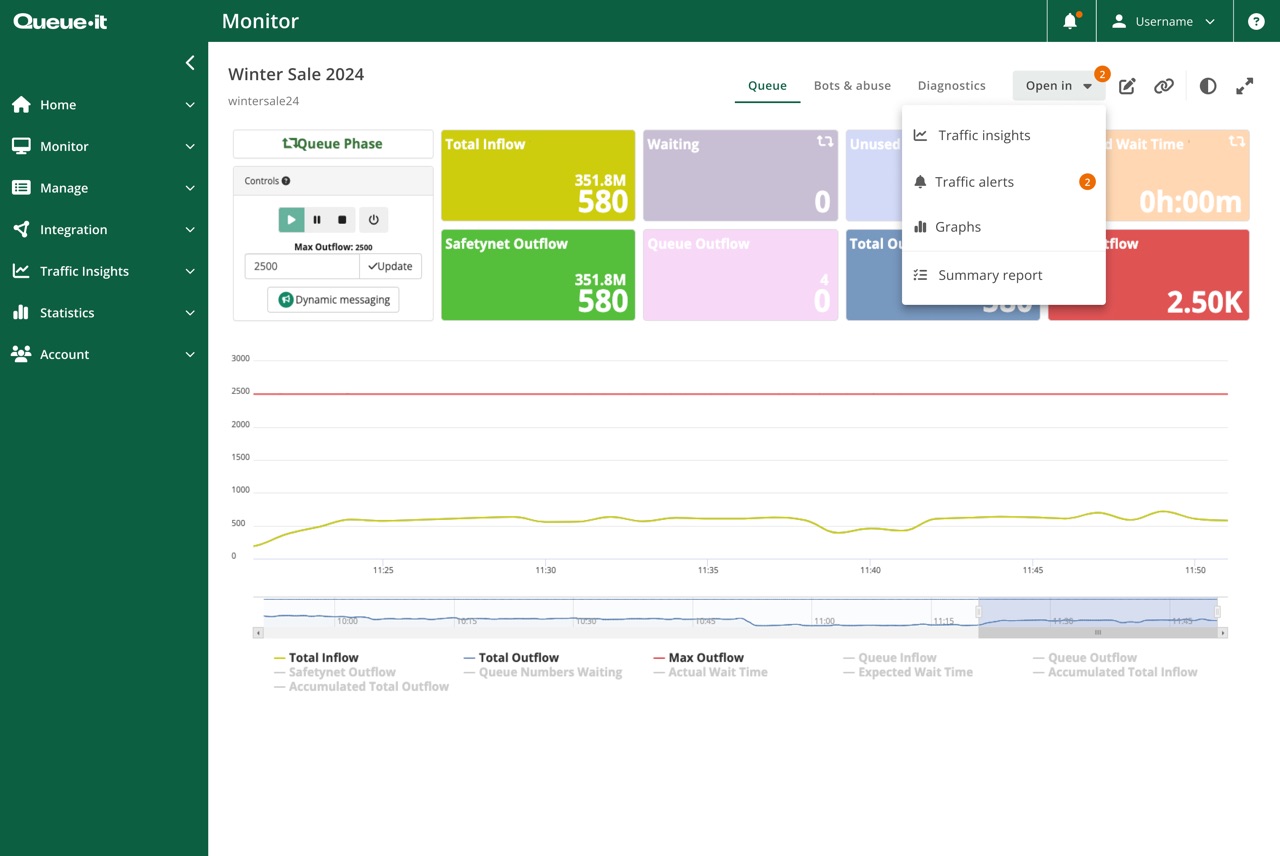
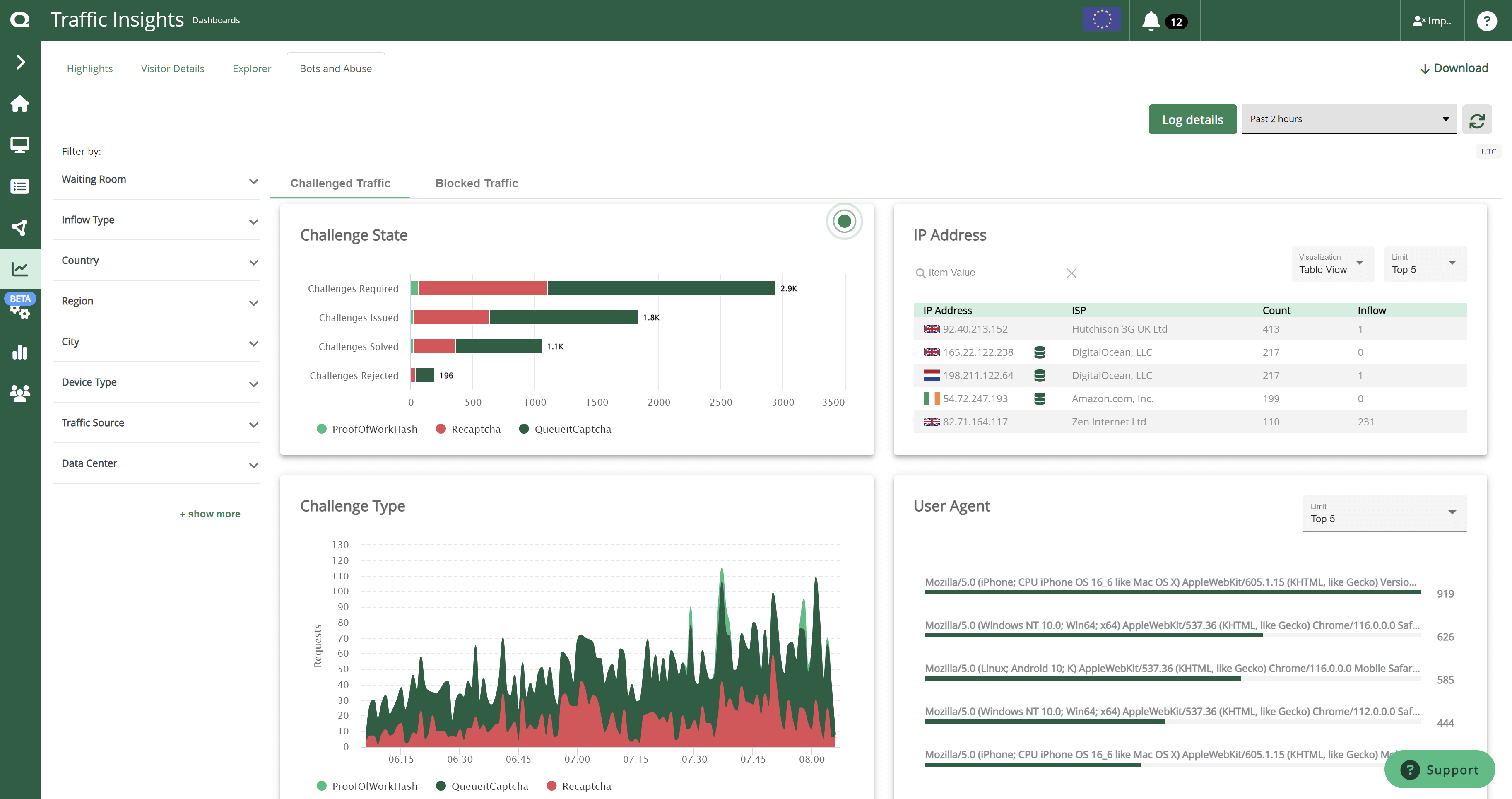
The Bots & Abuse helps you shine a light on your bot problem. You can:
- Identify the bots and data center traffic trying to enter your waiting room(s)
- Understand how and why traffic is being flagged as bots
- Get valuable data into how many bots you're blocking and which tactics are working
Traffic Insights doesn't require Queue-it to collect any new data on waiting room traffic—it just presents existing data in a visual, digestible way.
All customers will have access to the Basic version of Traffic Insights via the GO Queue-it Platform menu.

The table below shows what you get in the Basic versus Premium Traffic Insights versions.
Basic Version
Access to:
| Highlights overview page, Visitor Details dashboard, and Explorer Dashboard) |
| 6 hours of waiting room data |
| 12 data filters |
Premium Version
Everything in Basic and:
| Alerts page |
| 14 days of waiting room data |
| 30+ data filters |
| Real-time traffic alerts when monitoring waiting rooms |
| Log details view on Explorer page |
The Explorer dashboard filters that are available to customers with Basic and Premium versions are as follows:
Basic Version
| Waiting Room(s) |
| Inflow type |
| Queue ID |
| Traffic Source |
| Known Data Centers |
| Country |
| Region |
| City |
| Device Type |
| IP Addresses |
| User Agent |
| Application |
| Blocking Type |
| Blocking Reason |
| Challenge State |
| Challenge Type |
| Challenge Reason |
Premium Version
| Waiting Room(s) |
| Inflow type |
| Queue ID |
| Traffic Source |
| Known Data Centers |
| Country |
| Region |
| City |
| Device Type |
| IP Addresses |
| User Agent |
| Application |
| Blocking Type |
| Blocking Reason |
| Challenge State |
| Challenge Type |
| Challenge Reason |
| Domain |
| Request Type |
| Action |
| Response Code |
| SDK |
| Target Path |
| Target Domain |
| ASN |
| IP Class |
| Crawler Name |
| Crawler Class |
| OS |
| Path |
| Organization |
Traffic Insights gives you a visual, actionable overview of your waiting room traffic and visitor details with accurate server-side analytics. You can view and filter data based on waiting room, actor, device, geolocation, and more, and get proactive alerts when your waiting room receives unusual traffic. With Traffic Insights, you’ll understand your traffic to ensure you serve genuine visitors and block bad bots.
You can access and explore the Basic Traffic Insights version in the GO Queue-it Platform. There you can also easily sign-up for a free trial of the Premium Traffic Insights version.